External Links for Devices
You can create a hyperlink to an external resource and associate it with a device you manage with Security Cloud Control Firewall Management . You could use this feature to create a convenient link to the local manager of one of your devices (Adaptive Security Device Manager (ASDM) for ASA). You could also use it to link to a search engine, documentation resource, a corporate wiki, or any other URL that you choose. You can associate as many external links with a device as you want. You can also associate the same link with multiple devices at the same time.
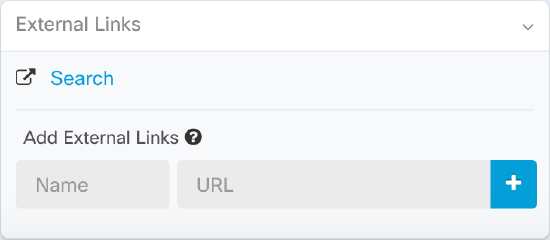
The links you create can reach anywhere, but your company's security requirements do not change. For example, if you ordinarily need to be connected to your corporate network, by being on-premises or through a VPN connection to reach a particular URL, those requirements remain. If your company blocks specific URLs, those URLs continue to be blocked. URLs that are not restricted continue to not be restricted.
Location Variable
https://{location}